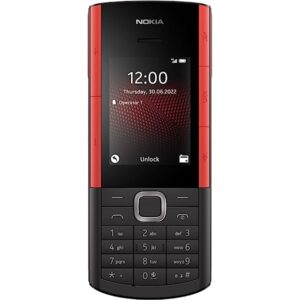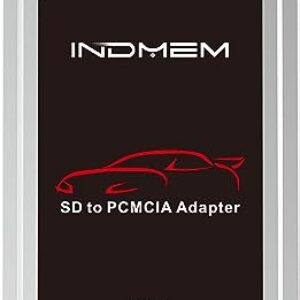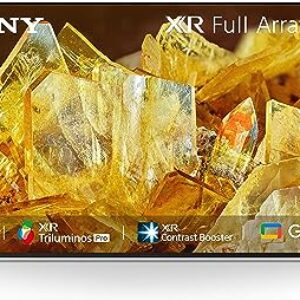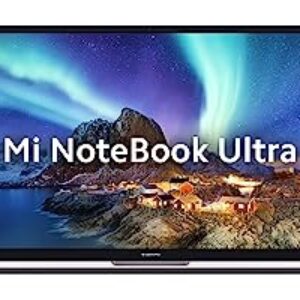- All
- Favorite
- Popular
- Most rated
The SATECHI Compact Backlit Bluetooth Keyboard is a versatile and convenient accessory for your Apple devices. With wireless Bluetooth 5.0 technology and multi-device sync, you can easily connect it to your M2/M1 MacBook Pro/Air, M2/M1 iPad Pro/Air, M2 Mac Mini, or iMac M1. The backlit feature allows for comfortable typing in any lighting condition. This compact keyboard is perfect for on-the-go use and offers a seamless typing experience across multiple devices.
★★★★★
More details +
₹15,487.00
PROS:
- - The Satechi keyboard has a separate num pad, which is convenient for those who need to input numbers frequently.
- - The keyboard can switch easily between multiple computers and even an iPhone, providing versatility and convenience.
- - The keys are soft-touch and have a silky smooth texture, making typing a pleasure.
- - The keyboard has backlighting with adjustable brightness, allowing for easy visibility in different lighting conditions.
- - The profile of the keyboard is fairly low, making it comfortable to rest wrists on.
- - The delivery was before time, enhancing the buying experience.
- - The build quality of the keyboard is excellent and it feels solid.
- - The keyboard can be used as a USB keyboard to connect to computers that might not have Bluetooth.
- - The keyboard is pretty quiet and has a similar key travel to other keyboards.
CONS:
- - The lack of a 'delete' key on the Apple keyboard and the confusion it causes is a problem.
- - The pricing of the Satechi keyboard is on the stiffer side.
- - The keyboard does not have Fn+key pairings that were enjoyed on other keyboards, limiting its immediate usefulness.
- - The keyboard does not have forward delete functionality, which may be inconvenient for some users.
- - The caps lock key does not have an indicator to show when it is enabled.
- - Some keys on the keyboard do not correspond as expected, causing a problem for some users.
- - The keyboard stopped working after 2 years and 6 months, which is a relatively short lifespan for an $80 keyboard.
The SATECHI Slim X1 Bluetooth Backlit Keyboard is a sleek and stylish keyboard designed for Apple devices. It features illuminated keys for easy typing in low-light conditions and offers multi-device sync, allowing you to seamlessly switch between your MacBook Pro/Air, iPad Pro/Air, Mac Mini, and iMac M1. With its space grey color, this keyboard perfectly complements your Apple devices. Enjoy a comfortable and efficient typing experience with this versatile and convenient keyboard.
★★★★★
More details +
₹12,759.00
PROS:
- - The keyboard has a wired option, eliminating the need for batteries.
- - The number pad is included, which was missed in the previous keyboard.
- - The compact layout and design of the keyboard is appreciated.
- - The keyboard has a similar feel and style to Apple keyboards.
- - The function keys have some functionality on Windows without extra effort.
- - The brightness and volume keys function smoothly on Windows.
- - The keyboard can be locked to plain old F1-F12 functionality.
- - The "command" key functions as the Windows button for PC users.
- - The "Control" button takes the place of "command" in Apple shortcuts.
- - The "clear" key functions as "num lock" for typing numbers on the number pad.
- - The keyboard can be connected to multiple Bluetooth devices with ease.
- - The keyboard is compatible with Windows 10 and exceeds expectations.
- - The keyboard has a comfortable and efficient typing experience.
CONS:
- - The layout may not be suitable for those who require specific buttons like "page up," "page down," and "insert."
- - Remapping keys can be complicated and may create conflicts.
- - The "=" key on the number pad does not have any functionality.
- - The "eject/usb" key does not have any functionality.
- - The keyboard takes a second too long to connect to the computer upon startup.
- - The keyboard may not connect automatically on boot up and requires manual reconnection.
- - There is no LED indicator for the num lock's status.
- - The keyboard cannot be used to enter the BIOS on startup.
- - Remapping keys can result in the loss of certain functions like the space bar.
- - The keyboard may have minor connectivity quirks.
- - The keyboard does not send input signals over the cable when connected to the computer.
- - The keyboard does not have a wired mode that automatically connects on boot up.
- - The keyboard may require unplugging and plugging back in for recognition on the wired connection.
- - The "=" key on the number pad is non-functional.
- - The "eject/usb" key does not have any functionality.
Show next