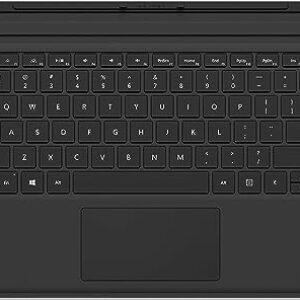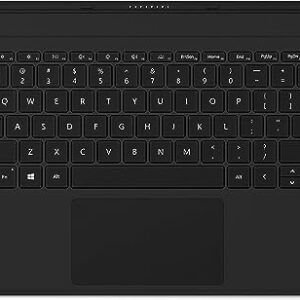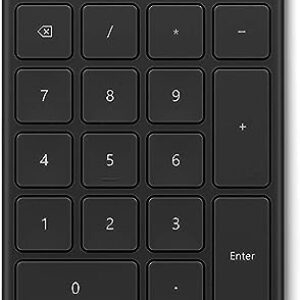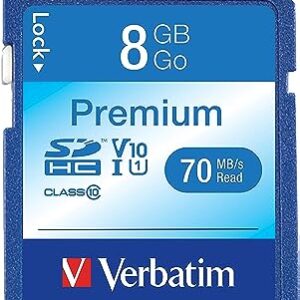- All
- Favorite
- Popular
- Most rated
The Microsoft Wireless Keyboard 850 Special Edition with AES (PZ3-00001) is a high-performance keyboard that offers a seamless and reliable wireless connection. With Advanced Encryption Standard (AES) technology, it ensures secure and encrypted communication between the keyboard and your computer. The full-size layout and quiet keys provide comfortable typing experience, while the wireless range of up to 15 feet allows for flexible usage. This keyboard is compatible with Windows and Mac operating systems, making it a versatile choice for any user.
★★★★★
More details +
₹7,118.00
PROS:
- - Works well and is worth the price
- - Efficient and sturdy keyboard
- - Intuitive key layout
- - Physically stable while resting on a lap
- - User-replaceable battery
- - Lighter and comparably rigid compared to previous wireless keyboard
- - Consistent and efficient key action registration
- - No lag or missed keys
- - Great price
- - Good for wireless connections with security
CONS:
- - Printing on keyboard is wrong
- - Not useful
- - Lack of spare parts for the small tranceiver
- - Poor connectivity at certain distances
- - Backspace key could be larger
- - Missed keys and delayed keys after a certain period of use
- - Technical support and connection issues
Enhance your Microsoft Surface Go experience with the stylish Cobalt Blue Signature Type Cover. This sleek and durable keyboard cover not only protects your device but also provides a comfortable typing experience. The backlit keys allow you to work in any lighting condition, while the precision trackpad ensures smooth navigation. With its magnetic attachment, it effortlessly transforms your Surface Go into a laptop. Elevate your productivity and style with the Microsoft Surface Go Signature Type Cover in Cobalt Blue.
★★★★★
More details +
₹14,652.00
PROS:
- - Awesome product for Microsoft Surface Go laptop
- - Technology at its best
- - Great looks and sleek design
- - Super convenient
- - Good slim product
- - Provides a premium feel
- - Makes the laptop work better and faster
- - Increases the overall usability of the Surface Go
- - Tactile feedback of the keyboard feels great
- - Alcantara fabric is soft to the touch
- - Attaches magnetically and feels stable and securely attached
- - Folding the keyboard puts the tablet into sleep mode
- - Great add-on that increases the functionality of the Surface Go
- - Good quality cover and keyboard combo
- - Cover material feels good on the hands
- - Keyboard feels nice to type on
- - Three levels of backlight brightness for the keyboard
- - Strong magnetic attachment to the Surface Go
- - Worth the purchase, especially for self-spoiling
CONS:
- - Occasionally takes longer for the tablet to recognize the keyboard
- - Keyboard has been shrunk and may lead to striking wrong keys initially
- - Arrow keys are not great
- - Mouse pad is small and requires an additional mouse
- - Opening mechanism could be improved with magnetic attachment at the lip
- - US layout may not be suitable for everyone (specific to one review)
The Microsoft Type Cover for Surface Pro in Black is a sleek and versatile accessory that enhances your Surface Pro experience. With its full-size keyboard and trackpad, it provides a comfortable typing experience. The backlit keys allow for easy typing in low-light conditions. The Type Cover easily attaches and detaches magnetically, transforming your Surface Pro into a laptop or a tablet. Its durable design protects your device while on the go. Upgrade your Surface Pro with this stylish and functional Type Cover.
★★★★★
More details +
₹12,000.00
PROS:
- - Good quality finish and excellent original product.
- - Prompt and timely delivery.
- - Softness of the product is good.
- - Value for money.
- - Compatible with Surface Pro 6 and fully functional in Spanish.
- - Provides certain protection against splashes.
- - The keyboard has a night light and good writing experience.
- - Comes in original packaging with a warranty.
- - The keyboard is fully functional and in very good condition.
- - Quick shipping and arrival.
- - Great price for a replacement keyboard.
- - Perfect for the needs of the buyer's daughter.
CONS:
- - No specific cons mentioned in the reviews.
- - Arabic Keyboard layout may not be preferred by some users.
- - The keyboard may make certain strange noises when pressing some keys.
- - The "r" key stopped working on one of the keyboards.
- - One reviewer finds the product overpriced.
The Microsoft Surface Type Cover Keyboard in Black is a sleek and stylish accessory that enhances your productivity. Designed specifically for Microsoft Surface devices, this keyboard offers a comfortable typing experience with its responsive keys. It features a built-in trackpad for easy navigation and a magnetic attachment for secure connection. Please note that this keyboard is not included with the device and needs to be purchased separately.
★★★★★
More details +
₹11,790.00
PROS:
- - Got it delivered in less than 2 days, even a couple of hours earlier than expected.
- - The keyboard clicks in very nicely with magnetic pins.
- - Feels good to type with, although not as smooth as a Mac.
- - The trackpad is nice and functions as an exact replica of a Mac.
- - When folded back in tablet mode, the keys of the keyboard become disabled.
- - The keyboard is great and responsive.
- - The look and feel of the type cover is appealing.
- - The type cover is light, handy, and detachable.
- - The keys on the keyboard are soft and have a nice key travel.
- - The type cover works as a nice cover for the Surface Book.
- - The keyboard layout is nice and spacious.
- - The magnets on the type cover are strong and sturdy.
CONS:
- - The build quality and looks of the product do not justify the price.
- - The on-screen keyboard takes up a lot of screen space.
- - The policy of Microsoft requiring an additional payment for the keyboard is disliked.
- - The Fn key on the keyboard does not function as expected for typing certain characters.
- - Some units of the type cover may have defects, such as displaying the wrong characters when typing.
- - The type cover may randomly stop responding to touch, requiring the use of a mouse.
- - The soft key needs to be used for typing the '@' symbol, which is annoying.
- - The type cover does not support Bengali language engraving or backlight.
- - The trackpad requires a hard press for a click, although tapping to click is an option.
- - The type cover is expensive, but worth the money according to some reviewers.
The Microsoft Surface Pro8/ProX Signature Keyboard with Slim Pen in Black (25O-00015) is a versatile and stylish accessory for your Surface Pro8 or ProX device. This keyboard features a sleek design and a comfortable typing experience, while the Slim Pen allows for precise and effortless writing and drawing. With its magnetic attachment and backlit keys, this keyboard is perfect for on-the-go productivity. Upgrade your Surface Pro experience with this high-quality keyboard and pen combo.
★★★★★
More details +
₹25,600.00
PROS:
- - Works perfectly with the Surface Pro 8.
- - The material feels luxurious and is very comfortable to use.
- - The poppy red colour is brilliant.
CONS:
- - Poor build quality.
- - Seems to be a cheap product with Microsoft branding.
- - No service support.
- - Short lifespan.
- - Too costly.
- - No physical store to contact for service.
- - Detachable keyboard stopped working all of a sudden.
- - Unable to charge Slim Pen without the keyboard dock.
- - Expensive products that don't last for more than a year.
- - No option to extend the warranty.
- - Hardware problems and lack of durability.
- - No center in India for physical product rectification.
- - Difficulties in getting online service.
- - Not recommended for anyone.
Enhance your productivity with the Microsoft Surface Pro X/Pro 8 Keyboard QJW-00015 in sleek black. This keyboard is designed specifically for the Surface Pro X and Pro 8, ensuring a seamless and comfortable typing experience. With its responsive keys and backlit feature, you can work efficiently even in low-light conditions. The detachable design allows for easy portability, making it perfect for on-the-go professionals. Upgrade your Surface Pro X or Pro 8 with this stylish and functional keyboard.
★★★★★
More details +
₹14,290.00
PROS:
- - Well made and well lit keyboard
- - Three stage backlight is an essential add-on and works flawlessly
- - Satisfactory key travel
- - Genuine product
- - Well packaged by Amazon
- - Perfect for Surface Pro X
CONS:
- - Overpriced type cover stopped working after a year
- - Surface pen can't be charged without a working type cover
- - Had to spend more money on a new type cover and surface pen
- - Not compatible with some laptops
- - No service center for repairs, advised to buy a new one
- - Keyboard and pen stopped working without any reason
- - Wastage of money
- - Stops working randomly and becomes unusable after a few months
The Microsoft Surface Keyboard in Multicolour is a sleek and stylish accessory that enhances your typing experience. With its ergonomic design and comfortable key spacing, it ensures effortless typing. The multicolour backlighting adds a touch of personalization and makes it easy to use in low-light conditions. This wireless keyboard is compatible with Microsoft Surface devices and offers a reliable and seamless connection. Elevate your productivity and enjoy a visually appealing keyboard with the Microsoft Surface Keyboard in Multicolour.
★★★★★
More details +
₹13,488.00
PROS:
- - Premium quality and design
- - Fantastic keyboard
- - Portable and non-wired (Bluetooth) connection to PC
- - Fast and easy Bluetooth connectivity
- - Long battery life and efficient sleep mode
- - Ergonomically better for hands and wrists
- - Keys are well-spaced and have guide notches for easy typing
- - Bluetooth is fast with no noticeable lag
- - Easy to type on and pretty quiet
- - Lightweight and easy to set up
- - Soft and responsive buttons with good hit response depth
- - Built-in keys for screen brightness adjustment
CONS:
- - Some keys stopped working for one reviewer
- - Common complaints about specific keys not being accepted as defects by Microsoft
- - Lack of software support for modifying special keys and remapping
- - Delay in waking up after not being used for 15-20 minutes
- - Inability to connect immediately over Bluetooth at times
- - Occasional failure to register shift and control keys
- - Lack of backlighting, which may be troublesome for night use
- - Inability to adjust screen brightness directly on some devices
Enhance your Microsoft Surface Go experience with the sleek and versatile New Surface Go Typecover in Black. This keyboard cover offers a comfortable typing experience with its responsive keys and adjustable backlit feature. Its slim and lightweight design makes it perfect for on-the-go use. The Typecover also acts as a protective case, safeguarding your device from scratches and spills. Upgrade your productivity and style with this essential accessory for your Surface Go.
★★★★★
More details +
₹10,378.00
PROS:
- 1. Compatible with Surface GO tablet.
- 2. Original Microsoft product.
- 3. Easy to attach to the tablet.
- 4. Responsive touchpad.
- 5. Good purchase at the given price.
CONS:
- 1. Size mismatch issue with Surface Pro.
- 2. Difficulty in returning and replacing the product.
- 3. Defective product with interchanged keys.
- 4. Inadequate protection for the screen in case of a drop.
- 5. Flaps open easily.
- 6. Misleading product image on Amazon.
- 7. Keyboard makes annoying noise while typing at a slanted position.
- 8. Discontinued wireless adapter device.
- 9. Defective key with closed return date.
- 10. Unreliable performance, keeps turning off and on.
- 11. Limited functionality at the given price.
The Microsoft Designer Bluetooth Desktop Keyboard and Mice (7N9-00001) is a sleek and stylish set that offers a seamless and wireless connection to your devices. The keyboard features a full-size layout and chiclet-style keys for comfortable typing, while the mice offers smooth and precise tracking. With Bluetooth technology, you can easily connect to your computer or tablet without the need for any cords or dongles. This set is perfect for those who value both functionality and aesthetics in their workspace.
★★★★★
More details +
₹18,557.00
PROS:
- - Keys and mouse are light, soft touch and have no delay.
- - Super easy to pair with PC/laptops.
- - Saves USB port in the laptop.
- - Slim and lightweight keyboard.
- - Comfortable to use mouse.
- - Bluetooth connectivity, no need for USB.
- - Stylish and slim design.
- - Good key feel and travel.
- - Full number keypad on the keyboard.
- - Portable mouse, great for travel.
- - Bluetooth connectivity works well with Samsung S7.
- - Provides enhanced functionality for Android navigation and features.
- - Mouse and keyboard make cursor placement and editing easier.
- - Positioning keys and highlighting functionality work as expected.
- - Pleasing to the eye and touch.
CONS:
- - No option to choose between UK/US keyboards.
- - Expensive compared to other options.
- - Received UK keys instead of US keys.
- - Keyboard keys start coming off within a year.
- - Keyboard hangs if function key is pressed.
- - Connection issues with Windows.
- - Indents on the "F" and "J" keys are not prominent.
- - Blue color used for "Fn" keys is hard to see.
- - Mouse is too flat and lacks a natural resting spot.
- - Connection hiccups may occur.
- - Mouse is nothing special, average performance.
- - Mouse is not tall or long enough to feel good in the hand.
- - Lack of Bluetooth dongle may be a drawback for some.
- - Mouse and keyboard may not be suitable for everyone's aesthetic preferences.
The Microsoft Bluetooth Keyboard in Black offers a sleek and stylish design, perfect for any workspace. With its wireless connectivity, you can easily connect to your devices without the hassle of cords. The keyboard is compatible with both Windows and Mac operating systems, making it versatile for any user. Its compact size and lightweight design make it portable and convenient for on-the-go use. The black color adds a touch of sophistication to your setup.
★★★★★
More details +
₹11,045.00
PROS:
- - Very good product
- - Good quality
- - Useful
- - Quiet keys
- - Long key travel for a satisfying typing experience
- - Matte finish keys with slight roughness for better grip
- - Regulation key size and spacing
- - Normal, unembellished font for lettering
- - Reflects less light and glares
- - Thrifty on battery power
- - Easy to connect via Bluetooth
- - Slim and aesthetically pleasing design
- - Keys have a nice feel and travel
- - Not overly noisy
- - Easy to clean surface
- - Auto connects when computer is turned on
- - Reasonable price
CONS:
- - Flat keyboard without angle or tilt
- - No indicator lights or caps lock key
- - No light or meter to indicate remaining battery power
- - No Num Lock or directional keys
- - Dedicated key for subscribing to Office 365
- - Lack of backlighting
- - No kickstand tabs for a more comfortable typing angle
- - Not suitable for extended ergonomic use
- - Not silent typing experience
- - No power on/off switch
- - Occasional connectivity issues
- - Build quality comparable to cheaper keyboards
The Microsoft APB-00001 Wired Desktop Keyboard in sleek black is a reliable and efficient input device. With its wired connection, you can count on a stable and uninterrupted connection. The keyboard features a comfortable layout and responsive keys, making typing a breeze. Its durable construction ensures long-lasting performance. Perfect for both work and play, this keyboard is a must-have for any computer setup.
★★★★★
More details +
₹8,386.00
PROS:
- - The keyboard is durable and long-lasting, as one reviewer mentioned using it for over 10 years.
- - It is a good value for the price, as it is affordable and provides good functionality.
- - The keyboard is suitable for heavy users, as one reviewer mentioned being a heavy user and being pleased with the durability of the keyboard.
- - The key feel is good, providing a satisfying typing experience.
- - The keyboard has lights for the Cap Lock and Num Lock, making it easy to see the status of these keys.
- - It is a wired keyboard, eliminating the need to change batteries and avoiding the hassle of configuring software.
CONS:
- - Some key labels may wear off after a couple of years of use, which can be inconvenient.
- - The unit is not as stable on the desk as it could be, although it is still acceptable.
- - The location of the lights for the Cap Lock and Num Lock in the upper right-hand corner may not be ideal for some users.
- - The physical attachment of the keys to the stems may loosen over time, requiring restriking of the keys while jiggling the Ctrl or Shift keys.
- - The keyboard does not provide audio feedback or tactile feedback, which may not be preferred by users who are used to typing on typewriters.
The Microsoft Surface Pro 7 & Pro7+ Type Cover Wireless Keyboard is a sleek and versatile accessory for your Surface Pro tablet. With a 12.3" display and a stylish black design, it offers a comfortable typing experience. The wireless connectivity ensures freedom of movement, while the FMM-00015 model provides compatibility with both the Surface Pro 7 and Pro7+ tablets. Enhance your productivity and style with this essential accessory.
★★★★★
More details +
₹11,640.00
PROS:
- - Sealed product, clean and works as designed.
- - Tremendously improves usage experience with Surface Pro 7.
- - Locks well in place and is super smooth to use.
- - Keys are lit in the dark, making it convenient to use.
- - Soft touch keys provide a unique feature.
- - Handy and easily detachable, transforming the Surface Pro from a tablet to a laptop.
- - Very comfortable to type on and friendly on the fingers.
- - Suave and stylish charcoal black design.
- - Both flat mode and slightly raised mode are good for typing.
- - Can be used in tablet mode without detaching it, as it gets disabled temporarily.
- - Lightweight and best-fit keyboard for Surface Pro 6.
- - Working fine and does the job.
CONS:
- - Unclear instructions on how to replace the batteries.
- - Fabric peels off after a few months of usage.
- - Expensive and needs to be replaced frequently due to peeling coating.
- - The color of the keyboard does not match the Surface Pro color.
- - Misleading information about the country of origin.
Enhance your Microsoft Surface Go experience with the sleek and versatile Microsoft Surface Go Type Cover in Black. This detachable keyboard effortlessly transforms your tablet into a laptop, providing a comfortable typing experience. The backlit keys allow you to work in any lighting condition, while the responsive trackpad ensures smooth navigation. With its durable design and magnetic attachment, this Type Cover is the perfect accessory for on-the-go productivity.
★★★★★
More details +
₹9,895.00
PROS:
- 1. The keyboard is easy to attach and fits well, making it convenient for official or study work.
- 2. The built of the keyboard is strong and the touchpad works very well.
- 3. It has two modes, allowing users to use it flat or with a slight incline, providing flexibility and comfort.
- 4. The keyboard is easy to carry around, making it portable and allowing users to turn their tablet into a laptop anywhere.
- 5. The keyboard does not require external charging and has a trackpad, making it convenient to use.
- 6. The keyboard is slim and has a magnetic attachment, which is appealing and adds to its overall charm.
- 7. The keys are well-spaced out for the size, allowing for comfortable typing.
- 8. The keyboard is a perfect fit for the Surface Go and enhances its productivity.
- 9. The keyboard provides a proper touchpad, which is lacking in other devices like iPads.
- 10. The touchpad on the keyboard is smooth and precise, comparable to a Mac's touchpad.
CONS:
- 1. Some users find it difficult to use the keyboard while traveling or on the lap, as it requires a stable surface.
- 2. It may take some time to adapt to very fast typing and gaming on the keyboard.
- 3. The keyboard may feel a bit cramped due to its size, although the keys are still well-spaced.
- 4. The touchpad on the keyboard is smaller than what some users are used to, although it is understandable given the size constraints.
- 5. One user mentioned that the keyboard is a bit expensive for an entry-level tablet, although they still recommend it.
The Microsoft Sculpt Comfort Desktop (L3V-00001) is a highly ergonomic and comfortable keyboard and mouse combo. The keyboard features a split keyset design and a cushioned palm rest for improved typing posture. The mouse has a contoured shape and a thumb scoop for enhanced comfort and control. With wireless connectivity and a range of up to 30 feet, this desktop set offers convenience and flexibility. The keyboard also includes a dedicated Windows key for quick access to the Start menu.
★★★★★
More details +
₹15,093.00
PROS:
- - The keyboard-mouse combo is of top quality.
- - The keys are ultra soft and have a great feel.
- - The keyboard is comfortable for long periods of typing.
- - The mouse has a nice weight and feel, with a rubber texture for easy grip.
- - The software allows for customization of keyboard and mouse functions.
- - The price for the combo is fair.
- - The keyboards give excellent tactile feedback and are comfortable to use.
- - The wireless feature allows for easy cleaning of the keyboard.
- - The keyboard is a good replacement for the discontinued Microsoft Natural Keyboard elite.
- - The set has an ergonomic shape and includes a wrist rest.
- - The keyboard and mouse have an attractive design.
CONS:
- - The position of the keys is slightly shifted, making it difficult to get used to, especially when switching between different keyboards.
- - There is no Microsoft support or warranty claim option for the product.
- - The space bar is split, which can be distracting while typing.
- - The special functions of the function keys require a mode switch, which can be inconvenient.
- - The mouse has a mini vibrator that some find distracting.
- - The top of the mouse is slippery and shows fingerprints easily.
- - There is no Pause/Break key on the keyboard.
- - Using the keyboard can cause installation issues on certain computers.
- - The keyboard action is light and mushy, which can tire the hands with prolonged use.
- - The mouse is small and may not be comfortable for users with larger hands.
- - The design of the additional key functions on the F keys requires switching and can be inconvenient for frequent use.
The Microsoft Natural Ergonomic Keyboard 4000 for Business is a highly efficient and comfortable keyboard designed for long hours of typing. Its ergonomic design promotes a more natural hand and wrist position, reducing strain and fatigue. The keyboard features a split keyset and curved layout, allowing for a more relaxed typing experience. With customizable hotkeys and multimedia keys, it offers quick access to frequently used functions. This keyboard is perfect for business professionals seeking a comfortable and productive typing experience.
★★★★★
More details +
₹90,666.00
PROS:
- - Ergonomically designed to minimize hand movement and reduce strain on the wrists.
- - Comfortable and natural typing experience.
- - Can improve typing speed and accuracy.
- - Programmable keys for customization.
- - Caps Lock, Num Lock, F Lock, and Scroll Lock indicator lights.
- - Zoom slider for easy zooming in and out.
- - Audio buttons and taskbar buttons for quick access to apps.
- - Special detachable attachment for additional ergonomic angle.
- - Helps alleviate pain and prevent repetitive stress injuries.
- - Gentle slope and comfortable wrist pad.
- - Under-the-board attachment for versatile placement options.
- - Reasonably priced compared to other ergonomic keyboards.
- - Suitable for long-duration typing.
CONS:
- - Some keys may stop working after extended use.
- - Spacebar can be noisy and may cause noise pollution in quiet environments.
- - Enter key is smaller than expected and not in line with traditional keyboard design.
- - Previous and next keys are noisy.
- - Backspace key, numpad, and arrow keys may feel inconveniently placed.
- - Enter key requires more force to press in the middle.
- - Height of the keyboard may cause complications when placed in a drawer.
- - Keys may be harder to press compared to non-ergonomic keyboards.
- - Lack of a lighted keyboard for better visibility in dim lighting conditions.
- - Letters on keys may wear off over time.
The Microsoft 5KV-00001 Sculpt Ergonomic Wireless Keyboard for Business is a must-have for professionals seeking comfort and productivity. Its ergonomic design promotes a natural wrist and arm position, reducing strain and fatigue. The wireless connectivity ensures freedom of movement, while the split keyset and cushioned palm rest provide optimal typing comfort. With its sleek and professional look, this keyboard is perfect for any business setting.
★★★★★
More details +
₹18,395.00
PROS:
- - The Sculpt function keys have double meaning, which is an improvement compared to the Microsoft Natural Keyboard 4000.
- - The wrist rest feels good and the keyboard feels of higher quality than the Microsoft Natural Keyboard 4000.
- - The quality problems regarding the space bar that were present in the Microsoft Natural Keyboard 4000 have been solved in the Sculpt.
- - The Caps Lock key is distanced from the A, reducing the annoyance caused by this key.
- - The battery compartment lid and the wrist stand below the wrist rest both attach magnetically, eliminating the risk of mechanical stress or breaking.
- - The product does exactly what it says and improves working posture.
- - The keys are soft to press, similar to a laptop, and the keyboard fits well ergonomically.
- - The separate number pad can be placed anywhere, reducing the need to move the hand while using the mouse.
- - The product helps in reducing wrist pain caused by long hours of computer usage.
- - The product is of good quality and ergonomically designed, allowing for long hours of use without strain on the hands.
- - The keys are soft and the arm pain is reduced after using the product for a few days.
- - The keyboard is comfortable and has chiclet-style keys that make typing easier.
- - The product works nicely with a MacBook Pro.
- - The idea of using magnets for the battery lid and stand is great.
- - The transmitter is shorter than the one with the mouse.
CONS:
- - The push distance of the Sculpt keys is much less than the Microsoft Natural Keyboard 4000, causing more unwanted forces applied to the fingers while typing.
- - The resistance of the Sculpt keys is only slightly less than the Microsoft Natural Keyboard 4000, and the end of the key press feels less damped.
- - The function keys are different and not suitable for certain tasks like switching modes or accessing features in an IDE.
- - The arrangement of the movement keys is unusual and takes time to get accustomed to.
- - The separate number block cannot be attached to the main keyboard, causing inconvenience when typing numbers.
- - The glossy black main region of the keyboard creates disturbing reflections and is not ergonomic for the eyes.
- - The space in the middle of the keyboard is not utilized creatively.
- - The keyboard has fewer keys compared to the Microsoft Natural Keyboard 4000, missing media keys and back/forward navigation keys.
- - The wrist stand could have better attachment to the wrist rest.
- - The keyboard is expensive.
- - The keys are small and the
The Microsoft Number Pad in Matte Black is a sleek and stylish addition to your workspace. This compact and portable device allows for easy numeric input, making it perfect for data entry, calculations, and more. With its matte black finish, it adds a touch of sophistication to any setup. Compatible with Windows and Mac, this number pad is a must-have accessory for increased productivity and efficiency.
★★★★★
More details +
₹6,129.00
PROS:
- - The number pad has a nice design with a smooth and round feel.
- - The membrane keys feel nice and sound like those on a standard laptop.
- - The dedicated backspace and calculator buttons are handy.
- - The included software allows for customization of each button, including specific macros.
- - The number pad is lightweight and wireless, making it portable.
- - It can be easily connected to up to three different devices.
- - The quality of the product is noticeable compared to unbranded ones.
- - Installation is easy and the calculator button provides quick access to the calculator.
- - The number pad is compact and can be easily slipped into a pocket.
CONS:
- - The Bluetooth connection can cause delays between pressing a button and the computer registering the input.
- - Bluetooth devices tend to have a power-saving mode that requires pressing buttons to wake them up, causing further delays.
- - The indicator light is located on the back, which is subjective and may not be convenient for some users.
- - The keys are not backlit, which may be a drawback for those who prefer typing in low-light conditions.
- - The build material could be of higher quality, such as metal, instead of a battery component.
- - The number pad may not be comfortable to use when the laptop is raised on a stand, as it requires raising the arms to reach and type.
- - For more efficient typing, a full-size keyboard and number pad on the same peripheral may be preferred.
- - The product may not be suitable for those who prefer typing with their laptop on a desk, as the number pad needs to be right next to it.
- - The product may not be ideal for those who want a complete typing experience and prefer a separate keyboard and number pad setup.
Enhance your Microsoft Surface Pro experience with the Microsoft Surface Pro Signature Keyboard and Microsoft Surface Slim Pen 2 in sleek black. The keyboard offers a comfortable typing experience with its responsive keys and backlit design, while the slim pen allows for precise and natural writing or drawing on the screen. Together, they provide a seamless and stylish solution for productivity and creativity on your Surface Pro device.
★★★★★
More details +
₹25,900.00
PROS:
- - The keyboard is highly praised for its functionality and durability.
- - It is considered to be a good value compared to other competitive keyboards for the Surface Pro.
- - The ability to rotate the Surface and let the keyboard hang over the knees enables quick use of the touch keys on the lap.
- - The hinged keyboard allows for steady holding of the Surface with one hand while using touch swipe keying with the other hand.
- - The Fn lock key with its light status allows for easy switching to use the function keys for Microsoft apps.
- - The key coating is of high quality and does not show wear from typing, maintaining a clean and polished look.
- - The magnetic attachment to the tablet is highly praised as the best feature of the keyboard.
- - The inclusion of a pen with the keypad/cover is seen as a must-have compliment to the Surface.
CONS:
- - The hinge between the keyboard and tablet is described as floppy, making it difficult to turn the tablet into a laptop.
- - The kickstand only provides one position for viewing, which is not functional for lap use.
- - The keyboard is only usable on a tabletop or other flat stable surface, limiting its versatility.
- - One reviewer mentions that the price is a bit expensive.
- - There is one review in a different language that cannot be analyzed for pros and cons.
Show next