5-in-1 MacOS High Sierra | Ventura | Monterey | Big Sur | Catalina, Bootable USB Drive, Full Install/Upgrade/Restore/Recovery Mac OS X
This 5-in-1 MacOS High Sierra, Ventura, Monterey, Big Sur, and Catalina bootable USB drive offers a convenient solution for full installation, upgrading, restoring, and recovering Mac OS X. With this versatile tool, you can easily access and install any of these operating systems on your Mac. Whether you need to upgrade to the latest version or restore your system, this USB drive has got you covered. Experience the power and flexibility of multiple MacOS versions in one handy device.

₹12,835.00
Description
The 5-in-1 Multiple MacOS is a versatile adapter that is compatible with both USB and Type-C ports. It comes in the form of a bootable USB drive 3.0, allowing you to easily install MacOS to your Mac without the need for an internet connection.
This adapter supports various versions of MacOS, including High Sierra 10.13.6, Catalina 10.15.7, Big Sur 11.7, Monterey 12.6, and Ventura 13.3. To ensure compatibility, you can refer to the hardware requirements provided in image-4 and select the appropriate MacOS for your Mac.
Using the 5-in-1 Multiple MacOS is a straightforward process. First, you need to shut down your Mac and insert the USB drive into either the Type-C or USB port. Then, while powering on your Mac, hold down the Option key for 5 seconds. This will bring up the Startup Manager, where you can select the USB drive as the boot device. Once selected, the MacOS installation process will begin.
With the 5-in-1 Multiple MacOS adapter, you can easily install different versions of MacOS on your Mac, providing you with flexibility and the ability to upgrade your operating system as needed. Say goodbye to the hassle of downloading and installing MacOS updates over the internet – simply use this adapter to conveniently install the desired MacOS version directly from the USB drive.
Ventura 5-in-1 MacOS Bootable USB Drive Specifications:
| Specifications | Details |
|---|---|
| Brand | XYLOVEME |
| Manufacturer | XYLOVEME |
| Product Dimensions | 3 x 2 x 1 cm; 18 Grams |
| Memory Storage Capacity | 64 GB |
| Flash memory type | USB |
| Digital storage capacity | 64 GB |
| Hardware Interface | USB 3.2 Gen 1 |
| Special Features | 5-IN-1 Multiple MacOS |
| Number of items | 1 |
| Batteries Required | No |
| Connector Type | USB |
| Does it contain liquid? | No |
| Manufacturer | XYLOVEME |
| Item Weight | 18 g |


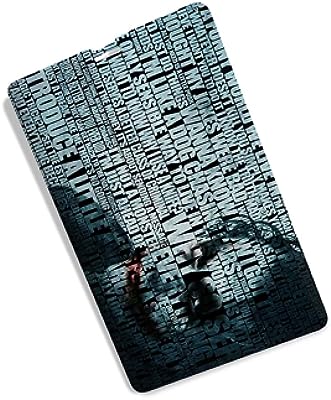

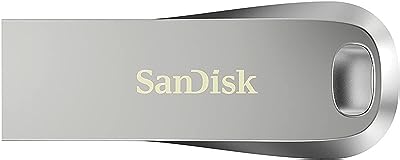
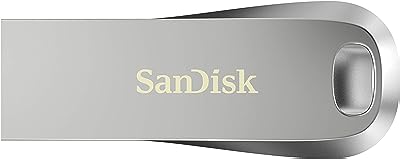
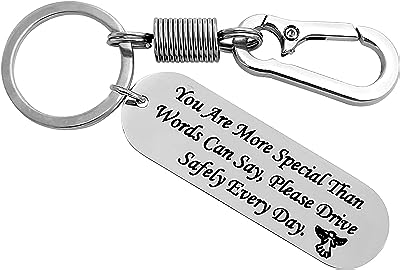

There are no reviews yet.