Microsoft Surface Pro Signature Keyboard with Microsoft Surface Slim Pen 2 – Black
Enhance your Microsoft Surface Pro experience with the Microsoft Surface Pro Signature Keyboard and Microsoft Surface Slim Pen 2 in sleek black. The keyboard offers a comfortable typing experience with its responsive keys and backlit design, while the slim pen allows for precise and natural writing or drawing on the screen. Together, they provide a seamless and stylish solution for productivity and creativity on your Surface Pro device.
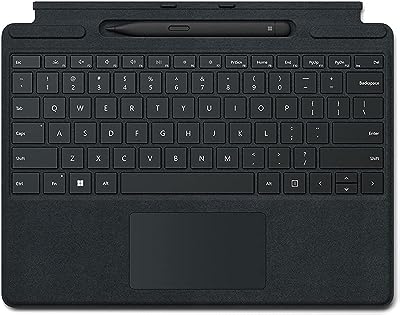
₹25,900.00
Description
Choose from a variety of keyboard colors including Red, Ice Blue, Platinum, and Black. The Surface Slim Pen 2 is conveniently stored and recharged in the built-in tray. When used with the Surface Pro 8, the haptic motor in the Surface Slim Pen 2 provides a realistic writing and drawing experience, mimicking the feeling of pen on paper. The Surface Pro Signature Keyboard features a full mechanical keyset, backlit keys, and a large trackpad for precise navigation and control. It combines the functionality of typing and writing without adding unnecessary bulk. The keyboard also allows for natural on-screen writing. The package includes a USB cable for convenience. The Surface Pro Signature Keyboard is a versatile and premium keyboard option that pairs perfectly with the Surface Pro 8 and Surface Pro X. It features a large glass trackpad and is covered in luxurious Alcantara material.
Surface Pro Signature Keyboard with Slim Pen 2 – Black FAQ’s
Q: Is the keyboard model 8×6-00001 compatible with Surface Pro 8 laptop model no. 8×8-00091?
A: Yes, it is compatible with Surface Pro 8 laptop model no. 8×8-00091.
Q: Is it compatible with Surface Pro 9?
A: Yes, it is compatible with Surface Pro 9.
Q: Does the keyboard need to be externally charged or is it plug and play?
A: No, the keyboard does not need to be externally charged. It takes power from the tablet.
Q: Is the keyboard model 8X6-00001 compatible with Microsoft Surface Pro 9?
A: Yes, the keyboard model 8X6-00001 is compatible with both Surface Pro 8 and Pro 9.
Surface Pro Signature Keyboard with Slim Pen 2 – Black Specifications:
| Specifications | Details |
|---|---|
| Brand | Microsoft |
| Manufacturer | Microsoft |
| Model | 8X6-00001 |
| Model Name | MS8X600001 |
| Product Dimensions | 25.43 x 31.83 x 1.78 cm; 272.16 Grams |
| Batteries | 1 Lithium Ion batteries required. |
| Item model number | 8X6-00001 |
| Operating System | Windows 11 |
| Hardware Platform | Laptop |
| Compatible Devices | Laptop, Tablet |
| Special Features | Backlit |
| Mounting Hardware | USB Cable |
| Number of items | 1 |
| Batteries Included | No |
| Batteries Required | No |
| Battery cell composition | Lithium Ion |
| Keyboard Description | Mechanical |
| Connector Type | Bluetooth |
| Material | Acrylonitrile Butadiene Styrene |
| Hand Orientation | Ambidextrous |
| Does it contain liquid? | No |
| Manufacturer | Microsoft |

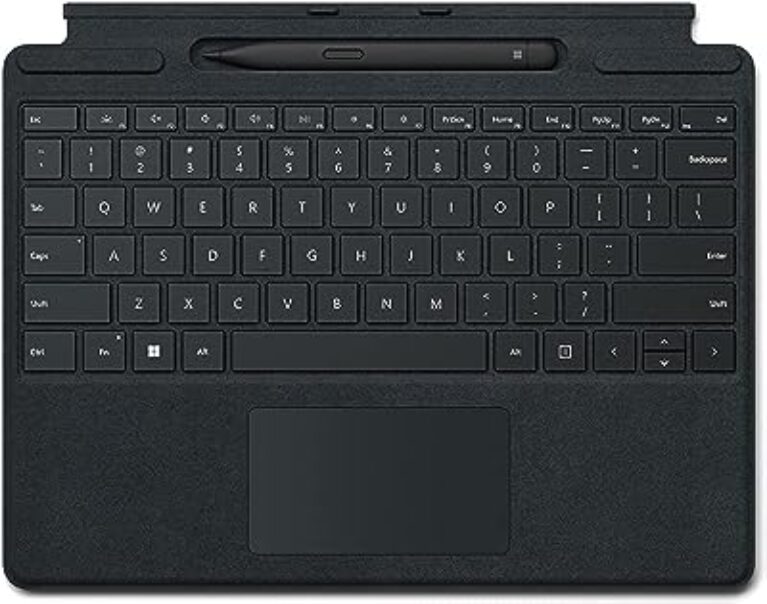






There are no reviews yet.