MicroPack Trackball Mouse, Ergonomic Mouse with Trackball, Rollerball Mice with 3 Adjustable DPI, Easy Thumb Control, Compatible for PC
The MicroPack Trackball Mouse is an ergonomic mouse designed for ultimate comfort and control. Featuring a trackball and rollerball design, it allows for easy thumb control and precise cursor movement. With 3 adjustable DPI settings, you can customize the sensitivity to your preference. Compatible with PC, this mouse is perfect for long hours of work or gaming. Say goodbye to wrist strain and hello to effortless navigation with the MicroPack Trackball Mouse.

₹6,462.00
Description
The rollerball mouse is a convenient and efficient device that offers a range of features to enhance your computing experience. It operates on a single AA battery, which can last up to 6 months, ensuring long-lasting performance. When idle for 10 minutes, the mouse automatically enters sleep mode, conserving battery life. Simply click any button to wake it up.
The wireless mouse comes with an On/Off switch, allowing you to easily control its power. Additionally, it offers three adjustable DPI levels (1000/1600/2400 DPI), enabling you to customize the cursor sensitivity according to your preferences. This feature ensures smooth and precise tracking on various surfaces, making your cursor movements faster or slower as needed.
The precision scroll-wheel of the mouse includes tilt and middle click functions, providing you with precise scrolling and convenient controls. The trackball design offers exceptional accuracy and control, allowing for precise cursor movement. With the smooth trackball, you can be more productive on the go, as it works effectively on almost any surface and in any workplace environment. It is particularly useful in narrow spaces, such as a cluttered desktop, couch, bed, or a small writing board on a chair.
The ergonomic trackball design eliminates the need to slide a mouse or move your arm to control the cursor. This helps to keep your hand and arm relaxed, reducing strain and discomfort during extended use. Overall, the rollerball mouse is a versatile and user-friendly device that enhances your productivity and comfort while using your computer.
MicroPack Ergonomic Trackball Mouse Specifications:
| Specifications | Details |
|---|---|
| Brand | MicroPack |
| Manufacturer | MicroPack |
| Model | V02 |
| Product Dimensions | 7.8 x 8.69 x 12.14 cm; 181 Grams |
| Batteries | 1 AA batteries required. |
| Item model number | V02 |
| Operating System | Linux, Windows XP |
| Hardware Platform | PC |
| Compatible Devices | Personal Computer |
| Special Features | Wireless, Ergonomic Design |
| Number of items | 1 |
| Power Source | Battery Powered |
| Battery Average Life | 6 Months |
| Batteries Included | No |
| Batteries Required | No |
| Connector Type | USB |
| Movement Detection Technology | Trackball |
| Hand Orientation | Ambidextrous |
| Manufacturer | MicroPack |
| Item Weight | 181 g |





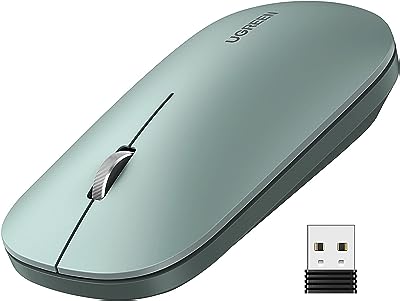


There are no reviews yet.