Logitech MX Master 3S – Wireless Performance Mouse with Ultra-Fast Scrolling, Ergo, 8K DPI, Track on Glass, Quiet Clicks, USB-C, Bluetooth, Windows, Linux, Chrome-Graphite
The Logitech MX Master 3S is a wireless performance mouse designed for ultimate productivity. With ultra-fast scrolling, you can navigate through documents and webpages effortlessly. Its ergonomic design ensures comfort during long hours of use. The 8K DPI sensor allows for precise tracking on any surface, including glass. The mouse features quiet clicks for a noise-free experience. It is compatible with Windows, Linux, and Chrome operating systems and can be connected via USB-C or Bluetooth. The sleek graphite color adds a touch of sophistication to your workspace.

₹10,410.00
Description
Experience seamless and efficient work with the MX Master 3S cordless computer mouse. This advanced mouse is equipped with an upgraded 8000 DPI sensor, allowing you to work on any surface, including glass. Say goodbye to the limitations of traditional mice and enjoy the freedom to work wherever you please.
One of the standout features of the MX Master 3S is its quiet clicks. With this innovative technology, you can enjoy the same satisfying click feel while reducing the noise by a remarkable 90%. No more distractions or annoying click sounds to disrupt your workflow.
The Magspeed scrolling feature takes scrolling to a whole new level. It offers exceptional speed, precision, and near silence. Experience scrolling that is 90% faster and 87% more precise than traditional mice. Enjoy a smooth and quiet scrolling experience that enhances your productivity.
Designed with ergonomics in mind, the MX Master 3S ensures optimal comfort during extended use. Its silhouette is crafted to promote a natural wrist posture, reducing strain and discomfort. Additionally, the thumb controls are strategically placed for easy access and enhanced control.
Customization is key, and the MX Master 3S delivers with its upgraded customization software. With the improved Logi Options+ software, you can easily customize buttons and optimize your workflow. Take advantage of app-specific profiles to streamline your tasks and boost your productivity.
The FLOW cross-computer control feature allows you to seamlessly work on multiple computers or laptops. Transfer text, images, and files effortlessly between Windows and macOS, making it easier than ever to switch between devices and continue your work without interruption.
Connectivity is a breeze with the MX Master 3S. It is compatible with up to three devices and can be connected via Bluetooth or the included Logi Bolt USB receiver. Whether you’re using Windows, macOS, Chrome OS, or Linux, this mouse has got you covered.
In addition to its impressive features, the MX Master 3S is also environmentally conscious. It is made with certified post-consumer recycled plastic, with Graphite and Black variants containing 27% recycled plastic and Pale Gray containing 22%. It is also certified carbon neutral, making it a sustainable choice for environmentally conscious individuals.
Included in the box are the mouse, Logi Bolt USB receiver, USB-C charging cable (USB-A to USB-C), and user documentation. Get ready to elevate your work experience with the MX Master 3S cordless computer mouse.
Logitech MX Master 3S Graphite FAQ’s
Q: Is it supported on m1 mac?
A: Yes, the MX Master 3S is supported on m1 mac. It can be used with both Windows and Mac operating systems and works perfectly.
Q: Can this be used for hardcore gaming? Is this better than a gaming mouse?
A: The MX Master 3S is mainly designed for productivity use cases. While it can be used for gaming, it may not be suitable for hardcore gaming due to its heavier weight. It is not specifically optimized for gaming like dedicated gaming mice.
Q: Should I get the ordinary MX Master 3S or should I get the Master 3S for Mac for macOS?
A: The choice between the ordinary MX Master 3S and the Master 3S for Mac depends on your connectivity preferences. The regular 3S offers both dongle and Bluetooth connectivity options, while the Mac version only has Bluetooth connectivity. Additionally, the charging cable for the regular 3S is USB Type A – USB Type C, whereas the Mac version uses Type C – Type C. Both versions are compatible with macOS.
Q: Is it compatible with Samsung Galaxy Tab 7 FE running on Android 13?
A: Hello Sijo, the MX Master 3S is compatible with Android™ 8.0 or later. Therefore, it should be compatible with your Samsung Galaxy Tab 7 FE running on Android 13.
Logitech MX Master 3S Graphite Specifications:
| Specifications | Details |
|---|---|
| Brand | Logitech |
| Manufacturer | Logitech, Logitech India Customer Care Toll free Number 1800 572 4730 (9:00am to 6:00pm -Mon- Fri) |
| Model | MX Master 3S |
| Model Name | MX Master 3S |
| Product Dimensions | 12.5 x 8.4 x 5.1 cm; 141 Grams |
| Batteries | 1 Lithium Polymer batteries required. (included) |
| Item model number | MX Master 3S |
| Operating System | Mac OS X 10.0 Cheetah, Chrome OS, Windows 7 |
| Hardware Platform | PC, Linux, Mac |
| Compatible Devices | Laptop, Personal Computer, iPad, Mac |
| Special Features | Wireless, Rechargeable |
| Mounting Hardware | Mouse, Logi Bolt USB receiver, USB-C charging cable (USB-A to USB-C), User documentation |
| Number of items | 1 |
| Power Source | Corded Electric |
| Battery Average Life | 24 Months |
| Batteries Included | Yes |
| Batteries Required | Yes |
| Battery cell composition | Lithium Polymer |



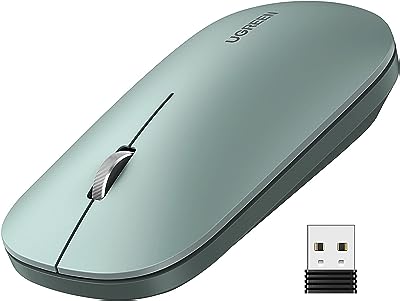

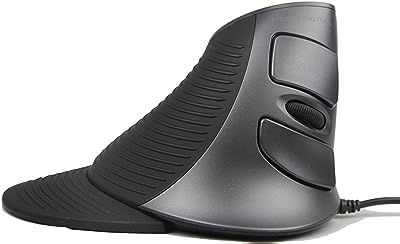


There are no reviews yet.