Logitech Mx Keys Mini Minimalist Wireless Illuminated Keyboard, Compact, Bluetooth, Backlit, USB-C, Compatible with Apple Macos, iOS, Windows, Linux, Android, Metal Build-Graphite
The Logitech MX Keys Mini is a compact and minimalist wireless illuminated keyboard that offers a seamless typing experience. With Bluetooth connectivity and a backlit design, it is compatible with various operating systems including Apple macOS, iOS, Windows, Linux, and Android. The keyboard features a durable metal build in a sleek graphite color, and it conveniently charges via USB-C. Perfect for on-the-go productivity, this keyboard combines style and functionality in a compact package.
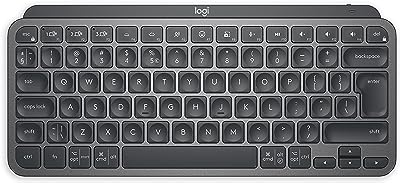
₹11,995.00
Description
Perfect Stroke Typing with Smart Keys (1): Experience the ultimate typing experience with keys that are specifically shaped for your fingertips. The smart keys also offer additional features such as voice to text dictation, mic mute/unmute, and emoji keys.
Mini Size, Mighty Powerful: This ergonomic keyboard is designed with a minimalist form, making it portable and perfect for on-the-go use. It is compact yet powerful, allowing you to effortlessly achieve precision while typing.
Smart Illumination: The backlit keys of this external keyboard automatically light up as soon as your hands approach, ensuring optimal visibility in any lighting conditions. The illumination also adjusts itself to suit changing lighting environments.
Multi-Device, Multi OS: Connect the MX Keys Mini compact keyboard to up to three devices simultaneously, regardless of the operating system. Thanks to Bluetooth Low Energy technology, you can seamlessly switch between devices without any hassle.
Multiple Computers, One Flow: Combine the slim MX Keys Mini with MX Master 3 or MX Anywhere 3 and enjoy the convenience of typing across multiple computers or laptops in one fluid workflow. Say goodbye to the inconvenience of switching keyboards between devices.
Eco-Friendly Design: The MX Keys Mini is made with a commitment to sustainability. It includes plastic parts that are certified as post-consumer recycled plastic, with graphite containing 30% recycled plastic and pale gray and rose containing 12% recycled plastic. Additionally, the keyboard is certified carbon neutral, meaning its carbon impact has been reduced to zero.
What’s Included: The package includes the MX Keys Mini keyboard, a lithium battery for long-lasting use, and user documentation to help you get started.
Logitech MX Keys Mini Bluetooth Keyboard FAQ’s
Q: Why doesn’t it have a wrist rest like other Logi keyboards? Doesn’t it get uncomfortable?
A: The keyboard is low profile, so it doesn’t get uncomfortable over prolonged usage. Many users have reported using it for about 10 hours a day without any issues. However, if you prefer a wrist rest, there is a combo available with a separate wrist rest sold by Logitech. Unfortunately, this combo is not yet available in India. Alternatively, you can purchase a wrist rest separately, which would be more cost-effective.
Q: Can it be used as a wired keyboard?
A: No, the MX Keys is a wireless device and can only be connected via Bluetooth or receiver. The provided cable is solely for charging the device.
Q: Why is it listed as tactile quiet (brown) switches while I received one with linear (red) switches?
A: Hi Krishh, please note that in most regions, the keyboard comes in three different types of switches, allowing users to select their preferred level of tactile feedback. However, if you have received a keyboard with the wrong switches, we recommend contacting Logitech support for further assistance.
Q: Can the Bluetooth adapter be used to connect other Bluetooth devices like headphones to the PC?
A: No, the Bluetooth adapter provided with the MX Keys is specifically designed for connecting the keyboard to the PC. It cannot be used to connect other Bluetooth devices like headphones.
Logitech MX Keys Mini Bluetooth Keyboard Specifications:
| Specifications | Details |
|---|---|
| Brand | Logitech |
| Manufacturer | Logitech India Customer Care Toll free Number 1800 572 4730 (9:00am to 6:00pm -Mon- Fri), Logitech India Customer Care Toll free Number 1800 572 4730 (9:00am to 6:00pm -Mon- Fri) |
| Series | Mx Keys Mini |
| Colour | Graphite |
| Item Height | 13.2 Centimeters |
| Item Width | 21 Millimeters |
| Standing screen display size | 7 Inches |
| Product Dimensions | 29.6 x 2.1 x 13.2 cm; 506 Grams |
| Batteries | 1 Lithium Ion batteries required. (included) |
| Item model number | 920-010505 |
| Hardware Platform | Laptop, PC, Tablet |
| Operating System | Linux |
| Are Batteries Included | Yes |
| Lithium Battery Energy Content | 2.6 Watt Hours |
| Number of Lithium Ion Cells | 1 |
| Included Components | Keyboard, Lithium Battery, User documentation |
| Manufacturer | Logitech India Customer Care Toll free Number 1800 572 4730 (9:00am to 6:00pm -Mon- Fri) |








There are no reviews yet.