Logitech MX Anywhere 3 Compact Performance Mouse Wireless, Magnetic Scrolling, Ergonomic, 4000DPI Sensor, Custom Buttons, USB-C, Bluetooth, Apple Mac, iPad, Windows PC, Linux, Chrome – Pale Grey
The Logitech MX Anywhere 3 Compact Performance Mouse is a versatile wireless mouse designed for optimal performance. It features magnetic scrolling, an ergonomic design, and a 4000DPI sensor for precise tracking. With custom buttons, USB-C and Bluetooth connectivity, it is compatible with Apple Mac, iPad, Windows PC, Linux, and Chrome devices. The sleek pale grey color adds a touch of style to this highly functional mouse.

₹7,945.00
Description
The MX Anywhere 3 is a highly advanced and versatile mouse that offers an exceptional scrolling experience. With MagSpeed scrolling technology, you can effortlessly scroll through 1,000 lines in just a second, and the scrolling stops precisely on the desired pixel. This innovative feature combines speed, precision, and silence, allowing you to switch from ratchet scrolling to hyper-fast scrolling with a simple flick.
Designed for portability and comfort, the MX Anywhere 3 is the perfect companion for professionals on the go. Its low-profile ergonomic design is specifically contoured to fit your hand comfortably, and the ultra-soft silicone side grips provide added comfort, making it ideal for extended use.
One of the standout features of the MX Anywhere 3 is its ability to track on virtually any surface, including glass. This is made possible by its 4000DPI sensor, ensuring seamless tracking and precise cursor control wherever you are. Whether you’re working at a gaming café, your home desk, or even sitting on the couch, this mouse will deliver exceptional performance.
With USB-C quick charging, you can enjoy up to 70 days of usage on a full charge. Additionally, the quick charging feature provides three hours of use with just one minute of charging, ensuring that you never have to worry about running out of power. The MX Anywhere 3 also allows you to charge and work simultaneously using a USB-C cable, providing convenience and flexibility.
Furthermore, the MX Anywhere 3 offers multi-device connections, allowing you to connect up to three devices simultaneously. You can easily switch between your PC, laptop, computer, and iPad with just a tap of a button. Whether you prefer using Bluetooth or the included Unifying USB dongle, this mouse offers seamless connectivity options to enhance your productivity.
In the box, you will find the MX Anywhere 3 mouse, a Unifying USB receiver, a cable for recharging (USB-C to USB-A), and user documentation. With its advanced features, ergonomic design, and versatile connectivity options, the MX Anywhere 3 is the ultimate mouse for professionals who value performance, comfort, and convenience.
Logitech MX Anywhere 3 Wireless Mouse FAQ’s
Q: Does the Logitech MX Anywhere 3 for Mac include a USB dongle in the box?
A: Yes, the box contains the following items: Mouse, Unifying USB Receiver, Cable for recharging (USB-C to USB-A), and User documentation. The USB dongle, also known as the Unifying USB Receiver, is included in the box.
Q: Does the Logitech MX Anywhere 3 for Mac work on a Chromebook?
A: Basic mouse functions should work on a Chromebook. However, the availability of advanced features may depend on Logitech’s compatibility with Chromebook options.
Q: Is the Logitech MX Anywhere 3 for Mac compatible with Adobe Premiere Pro on a MacBook Air M1 laptop?
A: Yes, the Logitech MX Anywhere 3 is compatible with Adobe Premiere Pro on a MacBook Air M1 laptop. However, please note that compatibility is specifically for macOS 10.15 or later.
Q: Does the magnetic scroll feature work on remote desktop?
A: Yes, the magnetic scroll feature works on remote desktop.
Please note that the answers provided are based on the given information and may be subject to change.
Logitech MX Anywhere 3 Wireless Mouse Specifications:
| Specifications | Details |
|---|---|
| Brand | Logitech |
| Manufacturer | Logitech, Logitech India Customer Care Toll free Number 1800 572 4730 (9:00am to 6:00pm -Mon- Fri) |
| Model | 910-005993 |
| Model Name | MX Anywhere 3 |
| Product Dimensions | 3.4 x 6.5 x 10.1 cm; 99 Grams |
| Batteries | 1 Lithium Polymer batteries required. (included) |
| Item model number | 910-005993 |
| Operating System | Chrome,Linux,Mac,Windows |
| Hardware Platform | Laptop,pc |
| Hardware Interface | Bluetooth |
| Compatible Devices | Laptop, Personal Computer |
| Special Features | Wireless, Portable, Ergonomic Design |
| Mounting Hardware | Mouse, Unifying USB Receiver, Cable for recharging (USB-C to USB-A), User documentation |
| Number of items | 1 |
| Power Source | Corded Electric |
| Battery Average Life | 70 Days |
| Batteries Included | Yes |
| Batteries Required | No |
| Wireless Type | 802.11a |







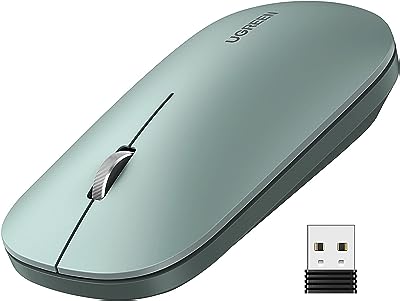
There are no reviews yet.