Kinesis Freestyle2 Keyboard for Mac (9″ Standard Separation)
The Kinesis Freestyle2 Keyboard for Mac is a versatile and ergonomic keyboard designed specifically for Mac users. With a 9″ standard separation, it allows for a more comfortable typing experience and reduces strain on the wrists and hands. The keyboard is compatible with Mac operating systems and features a sleek and stylish design. It is perfect for those who value both functionality and aesthetics in their keyboard.
Description
Kinesis, a leading brand in computer ergonomics, has been designing high-quality keyboards for over 25 years. The award-winning Freestyle2 keyboard is the perfect choice for individuals who want to boost their productivity and improve their comfort, whether they are at home or in the office.
The standout feature of the Freestyle2 is its split-adjustable design, which allows you to customize the keyboard to fit your body perfectly. You can position the key modules at shoulder width or use the included pivot tether to splay the key modules, depending on what works best for your body type. This flexibility ensures optimal comfort and reduces strain on your wrists and arms.
The keyboard also boasts low-force, tactile keyswitches that provide a satisfying typing experience while remaining remarkably quiet. You can type away without disturbing those around you. Additionally, the Freestyle2 features an embedded numeric keypad, making it easy to access the 10-key when needed.
One of the standout advantages of the Freestyle2 is its compatibility with Mac OS X 10.4 and newer, as well as iOS devices. Simply connect the keyboard to a USB port, and you’re good to go. The keyboard also comes with a convenient 2-port USB hub, allowing you to connect other devices effortlessly.
To further enhance your typing experience, you can add optional accessories such as Palm Supports with gel pads. These supports keep your wrists in a neutral position, reducing the risk of strain or discomfort. Alternatively, you can opt for the VIP3 or V3 lifters, which attach to the base of the keyboard and provide adjustable tent settings of 5, 10, or 15 degrees. This feature greatly reduces forearm tension and promotes a more ergonomic typing position.
Mac users will appreciate the driverless hotkeys that come with the Freestyle2. These hotkeys support common shortcuts like cut, copy, paste, brightness control, multimedia actions, and Dashboard access. You can easily navigate your Mac without having to learn new key combinations.
In summary, the Kinesis Freestyle2 keyboard is a top-of-the-line ergonomic solution that offers unparalleled customization and comfort. With its split-adjustable design, low-force keyswitches, and compatibility with Mac and iOS devices, it is the ideal choice for anyone seeking to improve their typing experience and overall well-being.
Kinesis Freestyle2 Mac Keyboard (9″ Standard) Specifications:
| Specifications | Details |
|---|---|
| OS | Ios,Mac,Mac Os |
| Product Dimensions | 18.1 x 2.2 x 39.1 cm; 900 Grams |
| Item model number | RGOKB800HMB-us |
| Connectivity technologies | USB |
| Other display features | Wireless |
| Whats in the box | USB Cable |
| Manufacturer | KINESIS |
| Country of Origin | USA |
| Item Weight | 900 g |


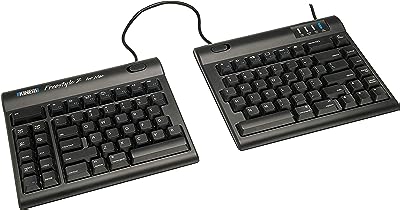






There are no reviews yet.