Canon PIXMA G670 6 Colour, Print,Scan,Copy, High Volume Printing Photo Printer, User Replaceable Print Heads & Maintainence Cartridge
The Canon PIXMA G670 is a versatile photo printer that offers high-volume printing, scanning, and copying capabilities. With its 6-color printing system, it delivers stunning and vibrant prints. The user-replaceable print heads and maintenance cartridge make it easy to maintain and ensure consistent print quality. Whether you’re a professional photographer or a hobbyist, this printer is perfect for producing professional-grade photos with ease.

₹24,500.00
Description
This printer is an ink tank printer that offers multiple functions including printing, scanning, and copying. It is capable of producing color prints and can be connected to devices through WiFi or USB. The printer also features a scanner with a resolution of 600 x 1200 dpi.
In terms of compatibility, it can be used with Windows 10, 8.1, and 7 SP1, as well as macOS 10.12.6 to 11 and Chrome OS. Mobile connectivity is also available through Canon Print Service, PIXMA Cloud Link, Easy Photo-Print Editor, and Canon PRINT Inkjet/SELPHY.
The printer has a USB 2.0 hardware interface and does not have an option to enlarge or reduce prints. It does not support duplex printing. The maximum print speed for both color and monochrome prints is 3.9 ipm.
Print costs for monochrome prints on A4 paper are Rs 0.25, while color prints on A4 paper cost Rs 0.54. Color prints on 4×6 inch paper cost Rs 1.48. The maximum print resolution for color and monochrome prints is 4800×1200 dpi.
The printer supports various page sizes including A4, A5, B5, A6, LTR, LGL, Executive, Legal (India), Foolscap, B-Oficio, M-Oficio, 10.16×15.24cm (4 x 6in), 12.7×17.28cm (5 x 7in), 17.78×25.4cm (7 x 10in), 20.32×25.4cm (8 x 10in), Envelopes (DL, COM10, C5, Monarch), Square (8.89×8.89cm (3.5 x 3.5in), 12.7×12.7cm (5 x 5in)), and Card Size (91 x 55mm). It can handle paper thickness ranging from 64 to 275 GSM and has a maximum input sheet capacity of 100 sheets (A4).
The printer uses GI-73 ink cartridges in colors such as Cyan, Magenta, Yellow, Red, Grey, and Black. It also has a special feature for high-quality photo printing.
This printer is ideal for home use, as well as for photo labs and
Canon PIXMA G670 Photo Printer FAQ’s
Q: Is it possible to print wedding cards using this printer?
A: Yes, it is possible to print wedding cards using this printer. However, the quality may not be the same as a professional printing service.
Q: Does this printer have auto duplex printing feature?
A: No, this printer does not have auto duplex printing feature.
Q: Can the Canon Pixma G670 printer support banner printing?
A: Yes, the Canon Pixma G670 printer can support banner printing. You can print banners up to 120cm in size. Additionally, you can print from sizes ranging from 10.2 x 15.2 cm (4R), A4 to Long, and decorative banners up to 120cm.
Q: Did you know that this machine can print 3800 pages in color?
A: Yes, this machine can print 3800 pages in color. However, the actual number of pages may vary slightly depending on the color usage on each print.
Canon PIXMA G670 Photo Printer Specifications:
| Specifications | Details |
|---|---|
| Brand | Canon |
| Manufacturer | Canon Inc, Canon INC 3-30-2, Shimomaruko, Ohta-ku, Tokyo-146-8501, Japan |
| Series | G670 |
| Colour | Black |
| Form Factor | All-in-One |
| Item Height | 16.7 Centimeters |
| Item Width | 44.5 Centimeters |
| Product Dimensions | 34 x 44.5 x 16.7 cm; 6.6 Kilograms |
| Item model number | G670 |
| Connectivity Type | Wi-Fi |
| Hardware Platform | PC |
| Operating System | Windows 8.1, macOS 10.12 Sierra, Windows 7, Windows 10 |
| Are Batteries Included | No |
| Included Components | Printer, Power cord, USB cable, User Manual, Installation CD, 1 set of GI-73 (Black,Grey,Cyan,Magenta,Yellow,Red) ink bottles |
| Manufacturer | Canon Inc |
| Item Weight | 6 kg 600 g |



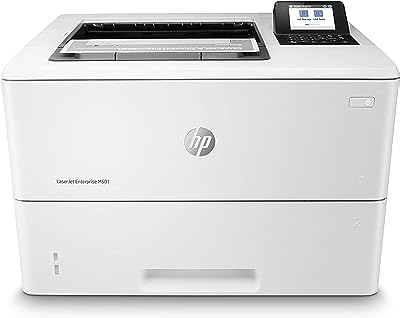


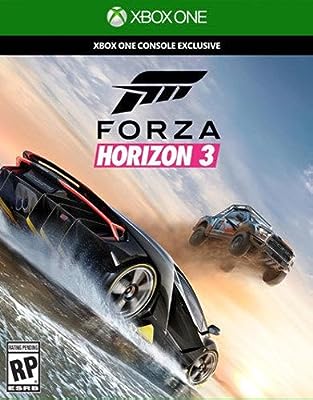

There are no reviews yet.