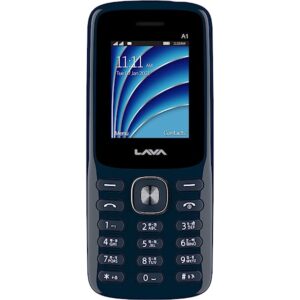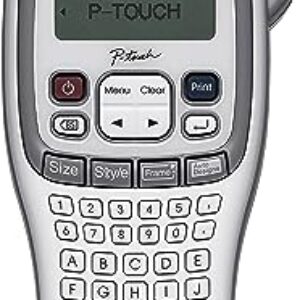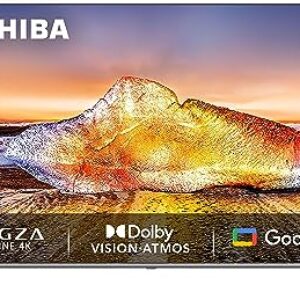- All
- Favorite
- Popular
- Most rated
The VAYDEER Tiny Mouse Jiggler is a compact and convenient USB port mouse mover. It supports multi-track functionality and is driver-free, making it easy to use with any computer. Simply plug it in and play, no additional software required. The ON/Off switch allows for easy control and conserves energy when not in use. Perfect for preventing screen savers or sleep mode, ensuring uninterrupted work or presentations.
★★★★★
More details +
₹1,722.00
PROS:
- - Allows lazy people to sleep during work-from-home.
- - Easy to use and operate.
- - Compact and portable, making it easy to transport.
- - Compatible with all operating systems.
- - Prevents the computer from going into sleep mode.
- - Well-packaged and delivered quickly.
- - Helpful device for those who want to protect their computer from sleep mode.
- - Saves time and effort by preventing the need to type in passwords repeatedly.
- - Works great and lasts for a long time.
- - Convenient solution for updating multiple computers simultaneously.
- - Offers different modes for efficient work.
- - Excellent customer service from Vaydeer.
- - Improved movement compared to the original version.
CONS:
- - No specific cons mentioned in the reviews.
- - One reviewer suggests avoiding this version and opting for the original one.
The Vaydeer Automatic Mouse Jiggler is a compact and discreet device that prevents your computer from entering sleep mode. With an undetectable mouse movement simulation, it keeps your system active and prevents interruptions during important tasks. The ON/Off switch allows for easy control, while its compact design ensures portability. Say goodbye to screen timeouts and enjoy uninterrupted work or entertainment with this efficient and convenient mouse mover device.
★★★★★
More details +
₹4,056.00
PROS:
- - Keeps the system monitoring servers from sleeping
- - Works well and as described
- - Arrived earlier than expected
- - Does not conflict with IT systems and does not show as an external device
- - Easy to use, just plug it in and press a button
CONS:
- - Causes the mouse to jump when using it normally, which can be irritating and frustrating for some users
- - May not be suitable for gaming as the mouse jumping issue can interfere with gameplay
The VAYDEER Mouse Jiggler is a convenient USB port mouse mover that prevents your computer from entering sleep mode. With an ON/Off switch and driver-free installation, it's easy to use. The mouse movement simulator ensures continuous activity, making it ideal for presentations, downloads, and other tasks that require your computer to stay awake. Plus, it has a memory function that remembers your settings, saving you time and hassle. Keep your computer awake effortlessly with this handy device.
★★★★★
More details +
₹3,498.00
PROS:
- - Working good
- - Works great, no issues at all
- - Easy plug in and use
- - Automatically installs
- - User-friendly
- - Sound-free operation
- - Cursor moves smoothly across the screen
- - Does not let down
- - Great price
CONS:
- - Made in China product
- - Mouse cannot be used while the mouse jigger is on
- - Screen may go to sleep with the product plugged in
- - Requires an additional USB port for wireless mouse
- - May die in a few months
The VAYDEER Mouse Jiggler is a convenient and efficient tool for simulating mouse movement on your computer. With an ON/Off switch and USB port, it offers easy control and compatibility. This driver-free device is perfect for preventing screen savers or sleep mode from activating during important tasks. Keep your computer awake and active with this reliable and user-friendly mouse jiggler.
★★★★★
More details +
₹4,285.00
PROS:
- 1. The product is effective in keeping the PC awake and maintaining an active work status, which is useful for completing quick tasks away from the computer.
- 2. The product is USB-powered, eliminating the need for an additional power source.
- 3. The device is silent and does not require a connection to the computer, providing convenience and flexibility in its usage.
- 4. It helps users take breaks and avoid being constantly monitored or micromanaged while working remotely.
- 5. The product has a decent cord length, allowing for easy placement and positioning.
CONS:
- 1. The device has raised edges, making it necessary to place the mouse precisely for it to work, which can be annoying and increase anxiety.
- 2. Users need to remember to place the mouse on the device every time they want it to work, which can be challenging if they become comfortable stepping away from the computer for extended periods.
- 3. After a power cycle, the device needs to be manually turned back on, even if it was on when it lost power, which can be inconvenient.
- 4. The product lacks the option for 1 pixel jiggle mode, which some users find beneficial in leaving the mouse usable all day.
- 5. The product may not come with an AUS power plug for international customers, and this information is not clearly outlined in the product description.
Show next