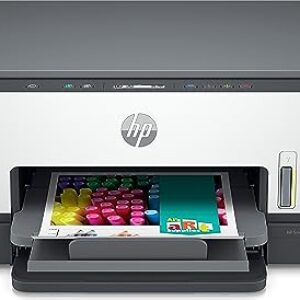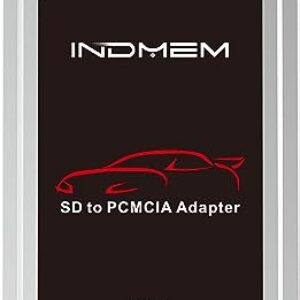- All
- Favorite
- Popular
- Most rated
The Stand Steady Easy Clamp On Keyboard Tray is a convenient and versatile addition to any workspace. With its large size, there is ample space for your keyboard and mouse. The best part is that there is no need to screw it into your desk, as it easily clamps on. Assembly is a breeze, taking under 5 minutes. Perfect for both home and office use, this keyboard tray is a must-have for increased productivity and comfort.
★★★★★
More details +
₹14,798.00
PROS:
- - Provides a better position for the body while working
- - Can be adjusted to prevent bouncing while typing
- - Easy to install
- - Fits nicely and securely
- - Allows for lower keyboard placement to decrease strain on shoulders
- - Does not require drilling holes or screws into the desk
- - Reasonably durable
- - Has a lip in the rear to prevent things from falling
CONS:
- - May require cutting into the table for installation
- - Not wide enough for users with multiple monitors or thick mouse pads
- - Clamp-on hardware is unsightly for an office desk
- - No lip on the right side to prevent the mouse from falling
- - Sloping front edge may not serve a practical purpose
- - Exaggerated claim of 6 inches of drop below the work surface
- - Screws holding the sliding tracks may work their way loose over time
- - Black paint on the tray may peel off with use, causing a mess
The Stand Steady Clamp On Keyboard Tray is a convenient and space-saving solution for your home or office. With its easy tool-free installation, you can attach it to your desk without the need for drilling. The small size and retractable design allow it to slide under your desktop when not in use, maximizing your workspace. This keyboard tray is perfect for those looking for a practical and efficient way to organize their workspace.
★★★★★
More details +
₹14,587.00
PROS:
- - Easy to attach to desk or table
- - Spacious enough to hold keyboard, mouse, and other small items
- - Adjustable in height and angle
- - Helps maximize workspace
- - Useful for those who spend a lot of time typing or working at a computer
- - Can hold a laptop
- - Solid and works well
- - Slides in and out easily
- - Allows for additional storage with attached basket
CONS:
- - Narrow design may not accommodate a full-size keyboard and mouse
- - Flimsy track mechanism with metal clamps and plastic grooves
- - May wear out quickly and metal piece may come out of track
- - Tray can feel flimsy and weak when there's weight on it
- - May give in the middle if typing with a heavy hand or using a larger keyboard
- - May require additional support or adjustment to alleviate weakness
Show next