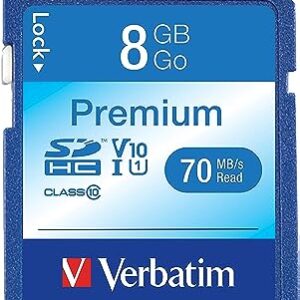- All
- Favorite
- Popular
- Most rated
The MicroPack Trackball Mouse is an ergonomic mouse designed for ultimate comfort and control. Featuring a trackball and rollerball design, it allows for easy thumb control and precise cursor movement. With 3 adjustable DPI settings, you can customize the sensitivity to your preference. Compatible with PC, this mouse is perfect for long hours of work or gaming. Say goodbye to wrist strain and hello to effortless navigation with the MicroPack Trackball Mouse.
★★★★★
More details +
₹6,462.00
PROS:
- - The trackball is extremely ergonomic and natural feeling to use.
- - There is no tendency for the trackball to slide or move.
- - The sensitivity of the trackball can be easily adjusted with a button.
- - The absence of "forward/back" buttons is not a problem for the reviewer.
- - The trackball has a convenient ridge above it to rest the thumb on when pressing the buttons.
- - With practice, the reviewer was able to control the movement of the cursor while pressing the left or right button.
- - The price of the trackball is very reasonable.
- - The trackball provides a more ergonomic alternative to traditional trackballs.
- - The trackball is comfortable and accurate to use.
- - The vertical layout of the trackball puts the hand in a more comfortable position.
CONS:
- - It can be tricky to drag and drop with the trackball due to the squeezing action of the buttons.
- - The left mouse button cannot be turned into a sticky key.
- - The ball of the trackball can become sticky if it becomes dirty, requiring frequent cleaning.
- - The trackball goes to sleep too quickly and cannot be brought back to life with a simple wiggle of the ball.
- - The trackball requires its own USB port, which may be inconvenient depending on the number of available ports.
- - The trackball does not feel particularly high grade and its durability is uncertain.
- - The trackball does not have forward and backward buttons for browsing.
- - It is difficult to remove the ball for cleaning.
- - The trackball is not very precise and can be annoying to use on surfaces other than a flat desk.
- - The trackball is a little awkward to hold or pickup, especially when traveling.
Show next