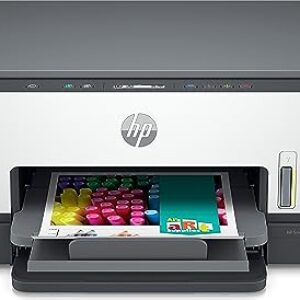- All
- Favorite
- Popular
- Most rated
The Loupedeck Plus is a versatile photo and video editing console and keyboard designed specifically for Adobe Lightroom. With its intuitive layout and customizable buttons, it allows for seamless editing and efficient workflow. The console offers precise control over various editing functions, including exposure, color grading, and cropping. Its compatibility with both Mac and PC makes it a must-have tool for photographers and videographers looking to enhance their editing experience.
★★★★★
More details +
₹21,545.00
PROS:
- 1. The product is praised for its effectiveness in quick editing, saving time for photographers and editors.
- 2. The console is specifically designed for Adobe Lightroom, providing all the necessary controls and shortcuts.
- 3. It can also be used with other editing software like Premier Pro, After Effects, and Photoshop, with some customization in the provided software.
- 4. Users appreciate the console's usefulness for video editing, improving speed and accuracy.
- 5. The console is highly customizable, allowing users to tailor it to their specific needs and frequently used commands.
- 6. The innovation behind the product is recognized and appreciated by users.
- 7. The console is recommended for both professionals and amateurs, as it offers a significant time-saving advantage.
- 8. The console is praised for its quality and well-thought-out design.
- 9. Users find the console to be a great tool for photo editing, providing a huge time-saving advantage.
- 10. The console is also useful for video editing, offering a practical and tactile way to manage post-production.
CONS:
- 1. Some users experienced issues with the software, such as crashes in Adobe Lightroom, even after uninstalling it.
- 2. The console is not compatible with Davinci Resolve and may have connectivity issues with certain devices.
- 3. The price of the console is considered high by some users.
- 4. The unit may have some quality issues, such as not sitting flat on the desk or feeling cheap in certain areas.
- 5. It may take some time to become proficient with the console and get used to its controls.
- 6. The console may not be as efficient for local adjustments compared to using a mouse.
- 7. There may be some delays or timing issues between the console and Adobe Lightroom, causing potential errors or frustration.
- 8. The console's large control dial may feel unstable and difficult to press in certain situations.
- 9. The console's buttons may occasionally get stuck or unresponsive.
- 10. The console's compatibility with other software, apart from Adobe Lightroom, may be limited.
Show next