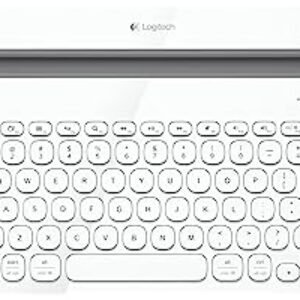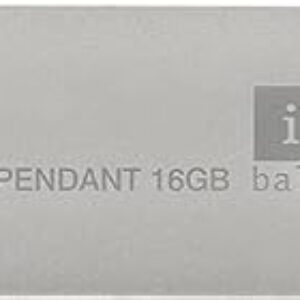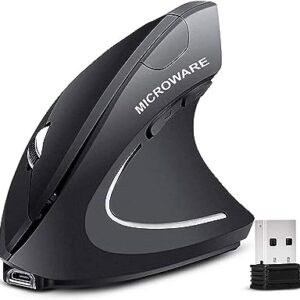- All
- Favorite
- Popular
- Most rated
The HUION Keydial Mini K20 is a versatile Bluetooth 5.0 express key remote control shortcut keyboard. It features a dial and 18 customizable keys, making it perfect for graphic tablets, MAC, laptop, phone, and Surface PRO. With its compact size and wireless connectivity, this keyboard offers convenience and efficiency for various tasks. Whether you're a digital artist or a professional on-the-go, the HUION Keydial Mini K20 is a must-have accessory.
★★★★★
More details +
₹4,690.00
PROS:
- - The macros and all work great.
- - The software has most system functions and the rest can be added with keyboard shortcuts/macros.
- - It is a great tool to use with any design program.
- - The product is wonderful and all shortcuts are easily configurable through the application.
- - It is possible to assign a key or a combination of keys freely to each button.
- - It works with or without a wire, through a USB receiver.
- - It has greatly assisted in graphic work and optimizes time with frequently used functions.
- - The setup and pairing process is easy.
- - It can be hardwired to the device or used with the included dongle.
- - The device can be customized and tweaked according to individual needs.
- - It is a streamlined alternative to using a keyboard for shortcuts and hotkeys.
CONS:
- - It does not have the ability to hold a key and press another key for layered macros.
- - The drivers for Windows are described as pure garbage and require frequent reinstallation.
- - Some users experienced the product stopping working after 2 months of usage.
- - It is considered useless by one reviewer who prefers using a keyboard.
- - Some keys on the device may occasionally get stuck, especially when holding down certain shortcuts.
- - The jog wheel has weak springs and detents, causing overshooting movements and occasional bouncing back.
- - It is difficult to visually differentiate the keys on the device, making it hard to remember keybindings.
- - Certain key combinations, such as Ctrl+Space, are not possible due to software limitations.
- - The dial on top of the device has limited functions and cannot be modified beyond what it offers.
Show next